DonorCentral
Set up or access your account and receive quarterly and monthly statements.
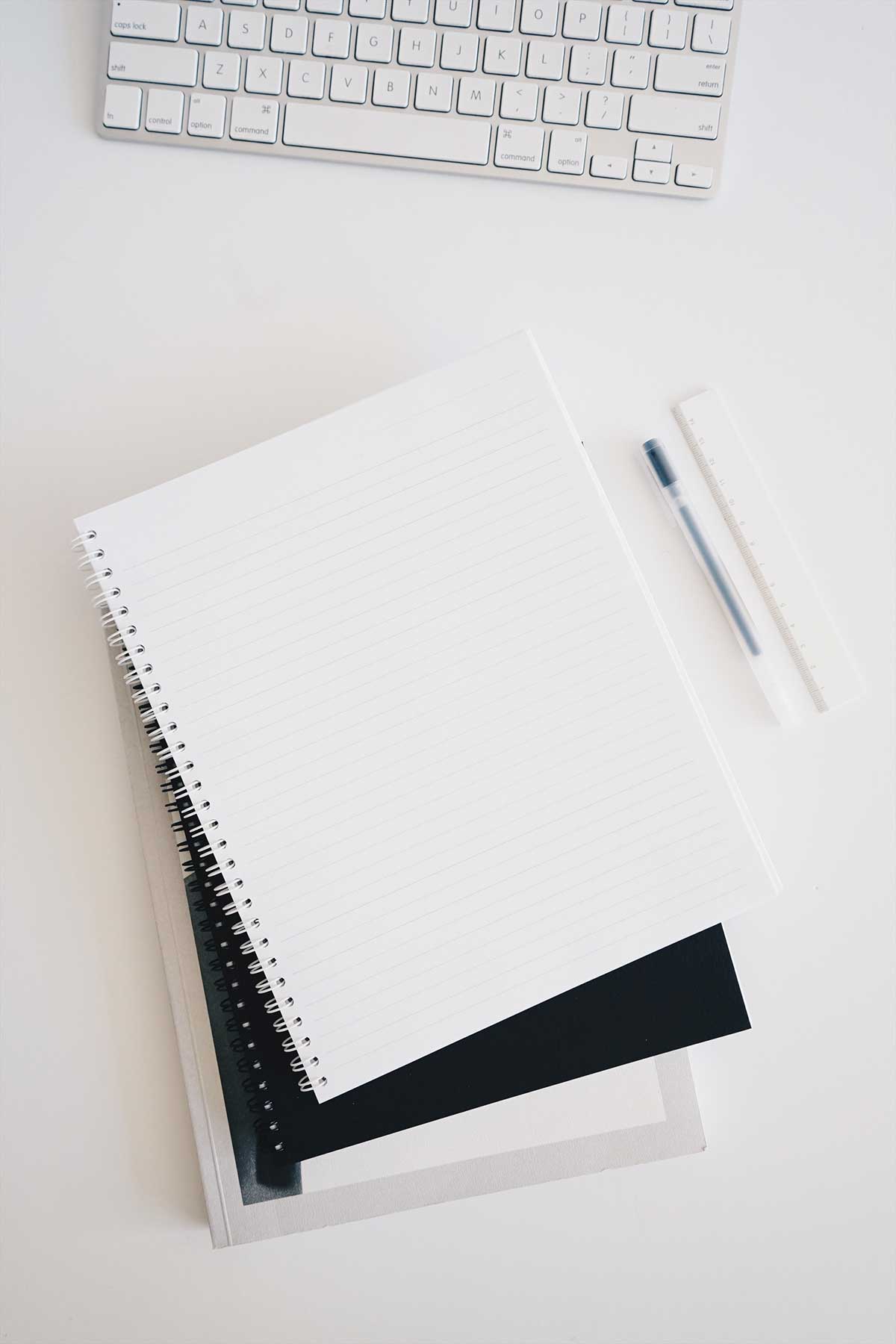
My Account Login
Account access through DonorCentral provides quarterly and monthly statements along with monthly account values and weekly transaction history. DonorCentral users opt into online statements and do not receive paper statements.
- ACCESS YOUR ACCOUNT
If you have already set up your online account and accessed your account previously, simply click the LOGIN button below and enter your user name and password. - SET UP ONLINE ACCESS
Before you can access your account online, you must submit an email to info@umfnc.org. You will receive an invitation with instructions. This access is to view account details only. You may not make deposits or withdrawals through account portal. - FORGOT YOUR PASSWORD?
If you have forgotten your password, go to the login page and enter the email address you provided on your account access authorization form. If the email matches, you will receive an email with a link to reset your password. - FORMS
If you are looking for forms regarding an existing account or for fund transfers, click the FORM link below.
If you are having trouble getting set up or would like more details regarding the process, click here to view a video walk-through of the login process or click here for PDF instructions.
For assistance accessing your account online or making account transactions, contact us at [email protected] or call (919) 836-0029.
By signing up with DonorCentral, you are opting into online statements and will no longer receive mailed statements from UMF. If you do not have the ability to access DonorCentral, please email info@umfnc.org to receive paper statements quarterly.
